Salesforce Lightning is a robust UI that was first introduced a few years ago, but it has been worked on continuously since then to improve the experience incrementally. When Lightning was first released, it wasn’t compatible with all uses in Salesforce. But now as they build out the capabilities with each release, it should be mostly usable by any org, and it is highly recommended that everyone makes the switch.
Once you get used to how the layout works, you will be appreciative of how streamlined the interface is. Data is more easily presented and it’s much more convenient for a user to analyze data. Let’s discuss a few of the changes you can expect to see when you switch over to the Lightning Experience.
Easily navigate your org
Page layouts in Lightning are more dynamic, allowing for boosted productivity and optimized operations for your team.
Lightning Record Pages: In Salesforce Classic, your record pages are just one long scroll that can be overwhelming to peruse. But the Lightning Record Pages feature allows you to customize your records into user-friendly panels for easy visibility into each object. This just means fewer clicks for your users to get to the important information in each record.
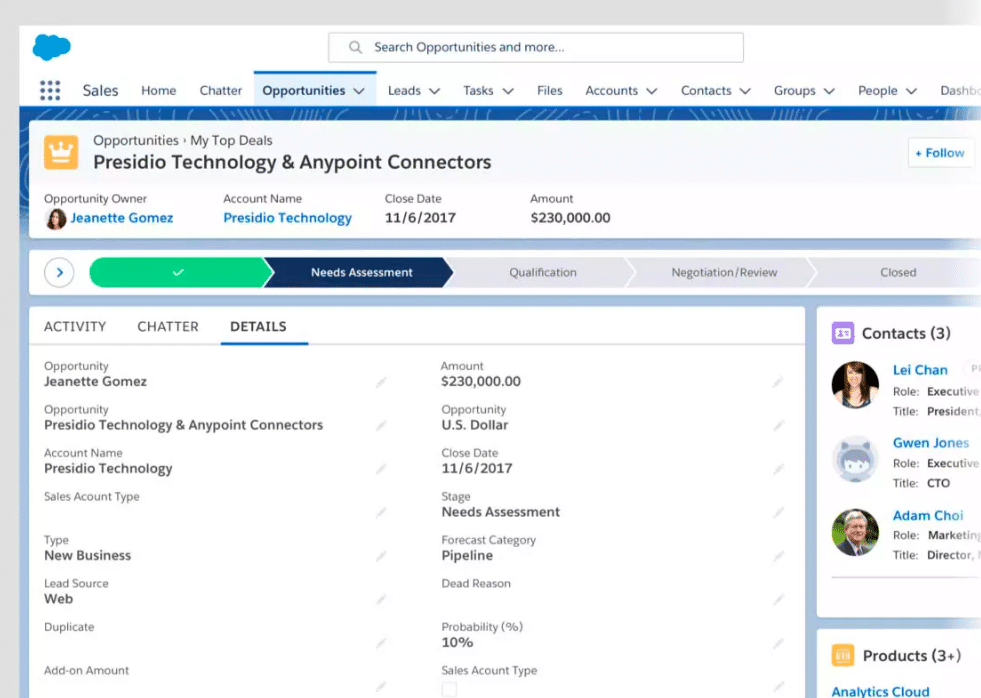 (Photo courtesy of Salesforce Trailhead)
(Photo courtesy of Salesforce Trailhead)
Salesforce Mobile: Users that are already taking advantage of Salesforce Mobile will find themselves right at home on Lightning—the desktop version of Lightning closely resembles Salesforce Mobile. This also creates a more cohesive experience for those frequently toggling back and forth between the platforms.
Data is easily presentable
List Views: One of the biggest benefits to Lightning is the improvement of List Views. List Views now take the form of a dashboard instead of a list, and there is now a greater variety of ways information can be presented. This allows for better data grouping, filtering, and reporting for the user and makes locating important information much more fluid.
Charts: In Salesforce Lightning, users now have the ability to view charts as they relate to their lists. This helps you see relational data between the information in any given list.
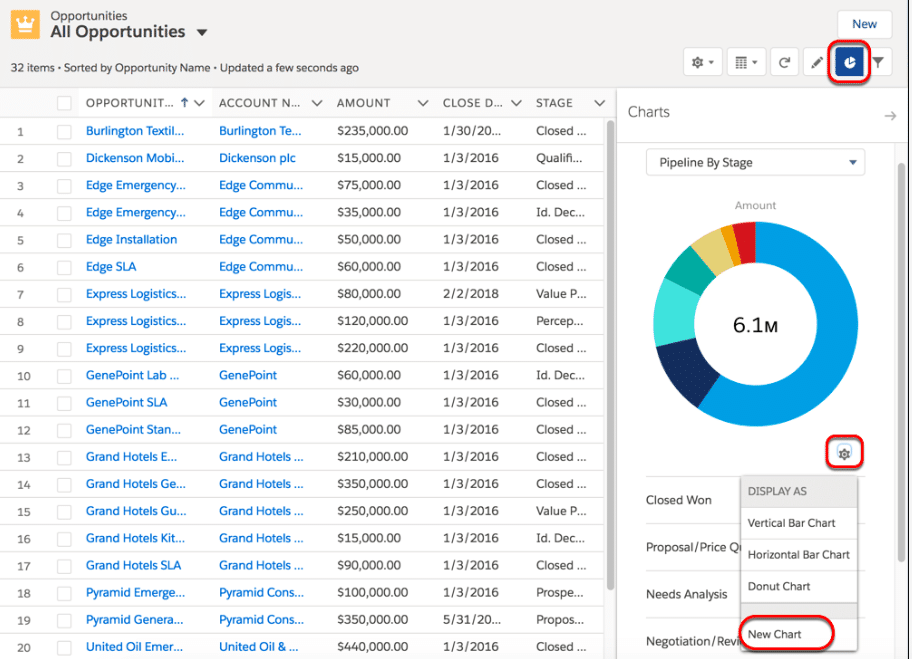 (Photo courtesy of Salesforce Trailhead)
(Photo courtesy of Salesforce Trailhead)
Existing limitations
While there are many benefits to switching to Salesforce Lightning, the platform is a constantly being improved upon, so users might see some minor shortcomings or needs for change upon switching.
Always interested in helping out its users, Salesforce has put out a great resource called Lightning Experience Considerations to inform its customer base about these existing limitations. You can check out the full list here. But let’s go over a few of the main points you should be aware of.
No custom JavaScript: Custom buttons that use JavaScript are no longer compatible in Salesforce Lightning. This can be an issue for organizations that have relied on and are only familiar with JavaScript. However, you are still able to go in and make changes to the customizations so that they do work with Lightning. You’ll want to check to see how much of your custom development will be affected by this change before you flip the switch.
Missing objects and list views: Salesforce Lightning sees a departure from several views. If users are utilizing any of the following components, take into consideration how this might affect workflow and productivity:
Home Objects not compatible with Lightning
– Quick Create tool
– Access to object-specific reports
– Any of the tools in the Tools section
– Summary report tool
List View items not compatible with Lightning
– Following records directly from a list
– Sharing list views with groups
– Some mass actions, including modifying or deleting multiple items in a list at once
– Drag-and-drop scheduling for account, contact, and lead list views
– Feeds
– The ![]() icon to create a printable view of a list
icon to create a printable view of a list
As the Lightning Experience improves, the case for a complete migration from Salesforce Classic grows stronger. But how do you ensure that all of you users are on board with the switch? Keep an eye out for my next blog where we will discuss best practices for Lightning user adoption.















0 Comments