It’s the basic rule of life. With business growth comes greater demands. Fortunately, with the use of automation, daily tasks can practically run themselves. The key is knowing your needs and determining which system automation will work best for you. Do you prefer user-friendly design, easy integration, or full customizability? Here, we evaluate the pros and cons of three Salesforce systems: Workflow, Lightning Process Builder, and Apex.
Workflow
Though basic, this board is the workhorse of system automation. The overall appeal is the user-friendly design. It’s a point and click system with no need for extensive coding knowledge, and that’s good news for most administrators who have other things to do. This system is best for supporting fundamental tasks: email alerts, outbound messaging, and field updates and tasks. Most people are completely satisfied with it, but it has some limitations. This system can only create tasks, so if you are looking to create events or records, Workflow may be too basic for your needs.
Also, when you are building a process using workflow rules, you are limited to 50 additions to that rule. In some cases, that can limit what the customer hopes to do within that workflow rule.
Pros:
- Administrator-friendly. No coding needed.
- Easy to use.
- Ideal at supporting tasks, alerts, messaging and field updates.
Cons:
- Can only create tasks.
- Cannot build events nor records.
- Limitations on workflow rules.
- Must navigate through different screens to complete a task.
If Workflow feels too basic for your needs, and you find yourself relying on a variety of software to track information, Lightning Process Builder may be the better solution.
Lightning Process Builder
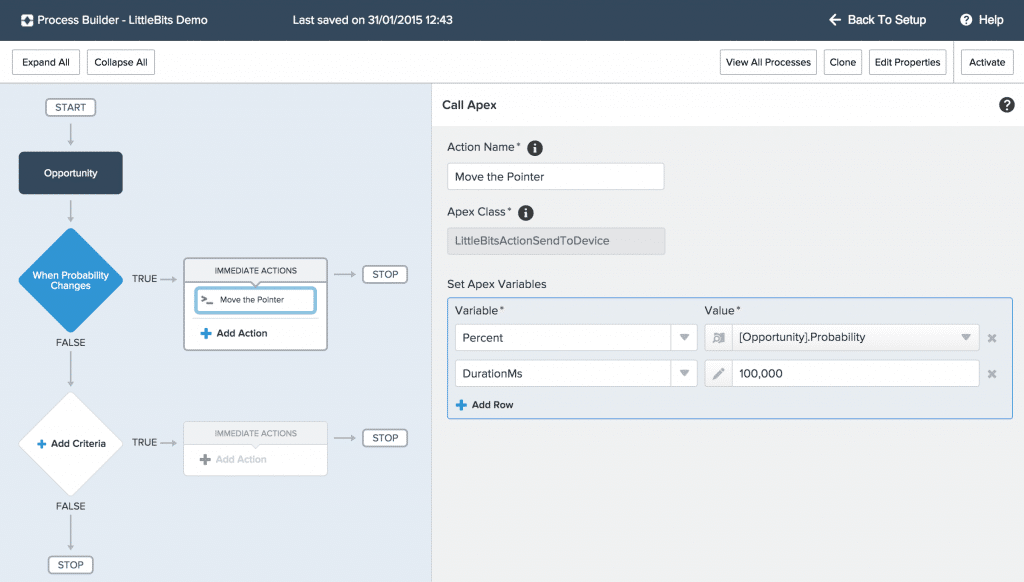 One of Salesforce Lightning Process Builder’s strongest points is its ability to play well with others while allowing for customization. The point-and-click capability means no coding is needed, so you can build processes with clicks rather than codes. This system automation allows an administrator to develop fields that cater to the unique needs and behavior of the workplace.
One of Salesforce Lightning Process Builder’s strongest points is its ability to play well with others while allowing for customization. The point-and-click capability means no coding is needed, so you can build processes with clicks rather than codes. This system automation allows an administrator to develop fields that cater to the unique needs and behavior of the workplace.
For example, if your business needs an automation system to track salespeople and their travel schedules, this system supports fields that track specific expense criteria and triggers action in other fields that alerts users of this activity—a work calendar blocks out those travel dates, his costs trigger an alert for finance, etc.
In this system, users can update records and track scheduling quickly using the Salesforce platform. However, with the added features comes the need for coding knowledge. This process can be confusing for some users, and set-up could get complicated. Also, editing is limited by user access, which can potentially backlog work pathways when an employee needs to update activity on a field flagged for a different user’s access.
Pros:
- User-friendly.
- Point and click allows for easy design.
- Create records, schedules, and updates using Salesforce.
- Can customize to better fit your business needs.
- Navigate updates from one screen rather than jumping through multiple screens.
Cons:
- Requires solid coding knowledge.
- Can be difficult to learn.
- Can’t create tasks.
- Editing is limited by user access.
Apex
This system is a developer’s playground. This robust system automation means the sky’s the limit in what it can do. I will often tell customers, “If you can dream it, Apex can make it happen.” From starting a coffee maker from your computer to turning off the lights in a building—if it connects to Wi-Fi and has an open API, then we can connect it.
But the more important conversation is, is it worth the time and money it will take to customize? This system can automate every aspect of your business, but it requires some adjustments in how you maintain it. Namely, this system needs extensive coding knowledge, so when you want to add a feature or adjust a field, it requires contacting a developer. Also, there is no such thing as a quick change for the developer. Updating an automation system of this size takes time—and that means money.
Pros:
- Full service-full system.
- Can be customized to do just about anything.
Cons:
- May be cost prohibitive.
- Requires expert coding knowledge.
- Can be time-consuming.
- Overwhelming to operate.
When it comes to selecting the best system automation for your business, start by evaluating the current needs of your workplace and what the future may require, then determine which system provides the maximum amount of capabilities. The features of Apex may be sexy, but it will quickly lose its appeal when it becomes overwhelming to operate. Instead, tapping out the functions of Workflow may prove satisfactory at present with plans to move toward a process builder as your business grows. The key is to select an automation system that works with you and enables you to streamline your responsibilities, not become an added task on your to-do list. By selecting a system that best matches the work environment, you will have automation that magnifies your productivity–with no messy clean up.














0 Comments